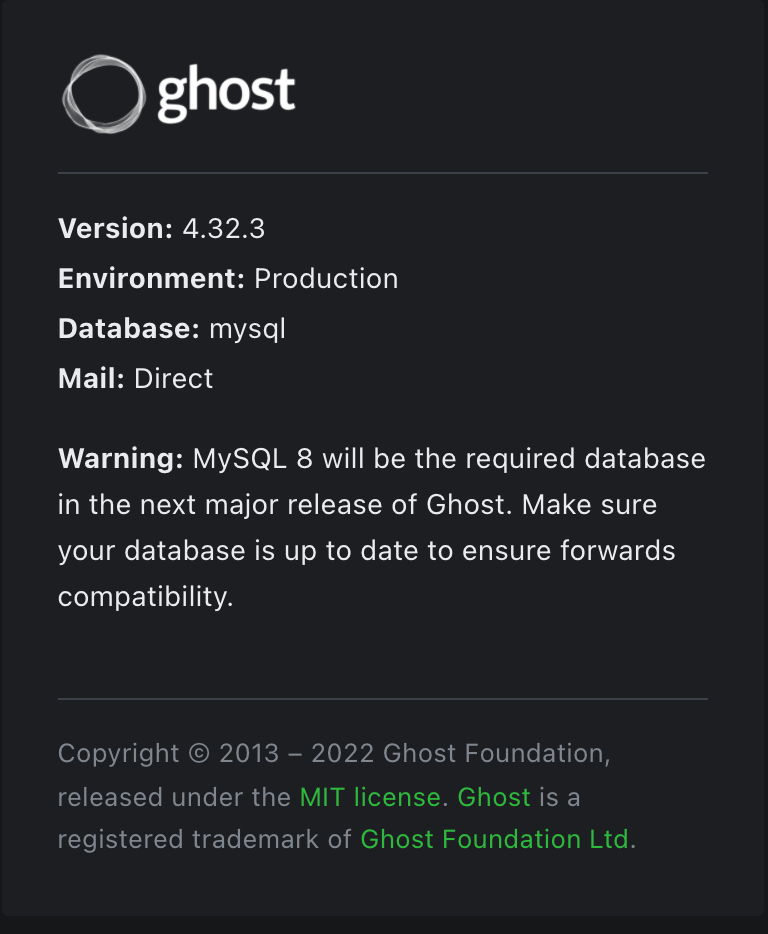How to check the Ghost version you are running

If you have access to the server running your Ghost instance then you can get the version information using Ghost CLI by running any of the following commands in your ghost installation directory (On ubuntu it is /var/www/ghost)
ghost --version
ghost -v
ghost versionIt will give you output as follows:
Ghost-CLI version: 1.18.1
Ghost version: 4.32.3 (at /var/www/ghost)
If you want to check the current Ghost version from Ghost Admin then follow the following steps:
- Login to admin area of your ghost installation (domain/ghost)
- Click on the dropdown arrow with your avatar icon on bottom left.
- Click on What's new? link or directly go to URL (domain/ghost/#/whatsnew)
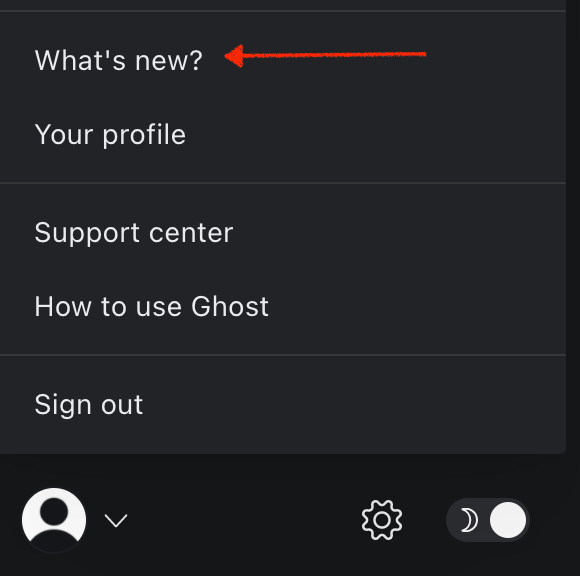
4. At the right side you will see a card displaying all information related to the Ghost installation you have and if there is any new version available for upgrade.