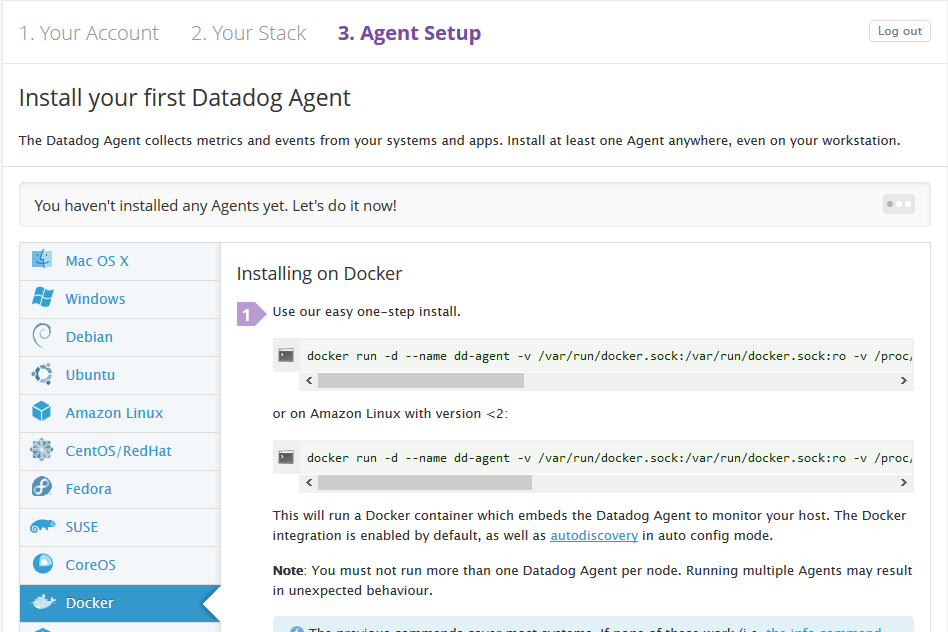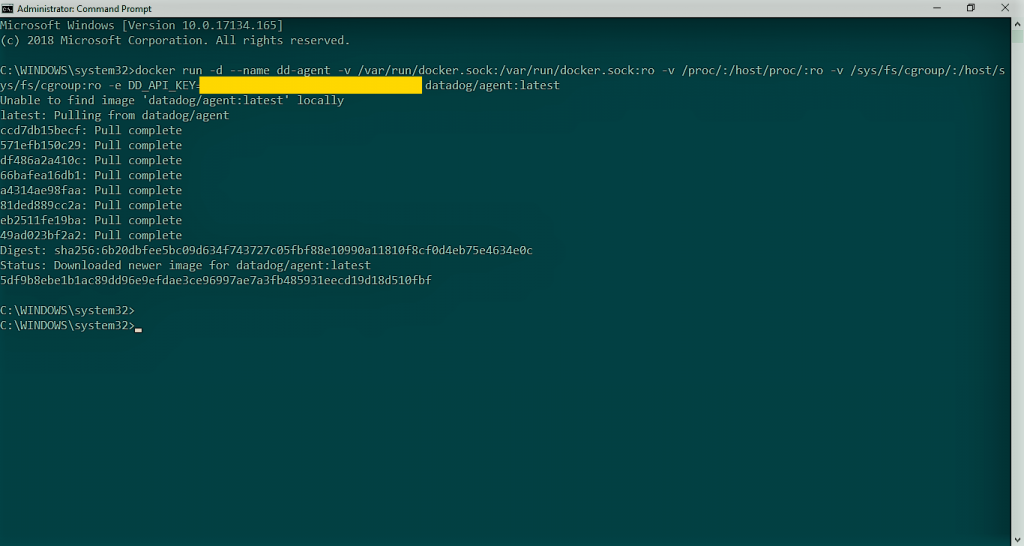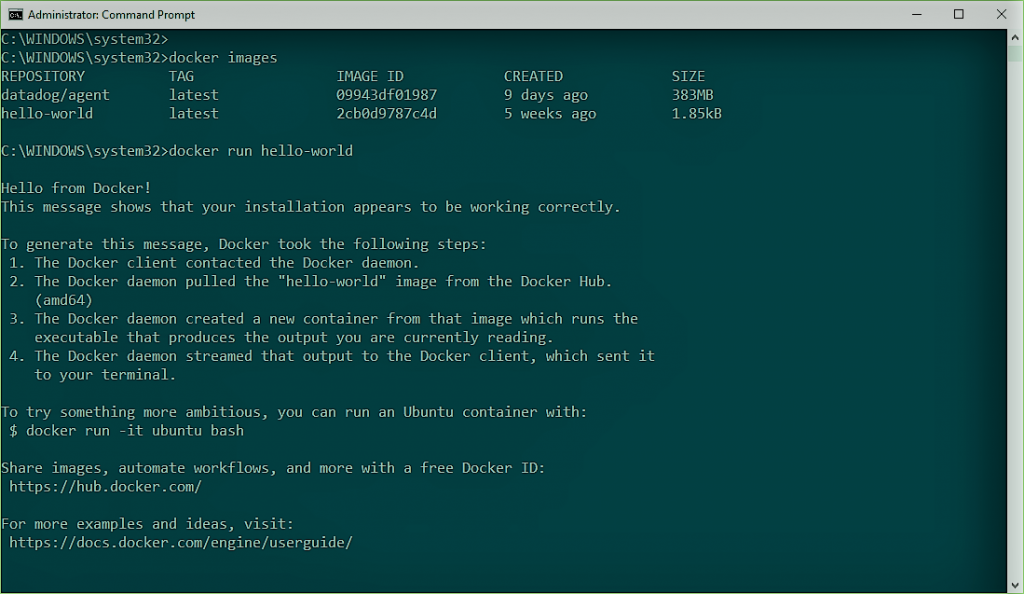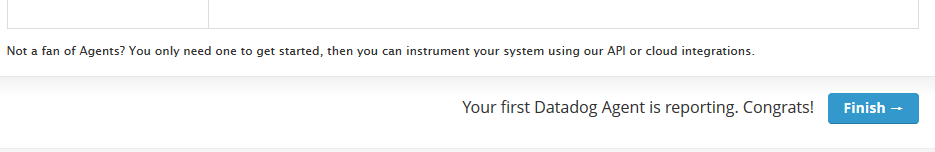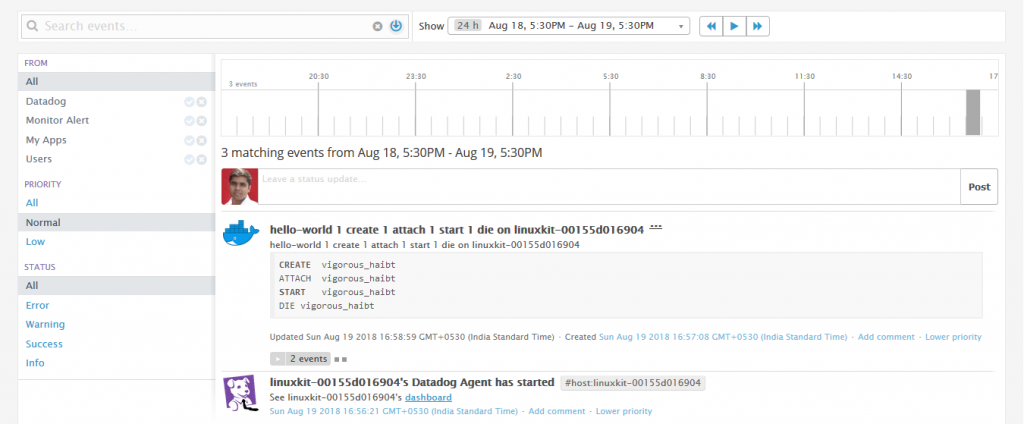Installing Datadog agent on Docker
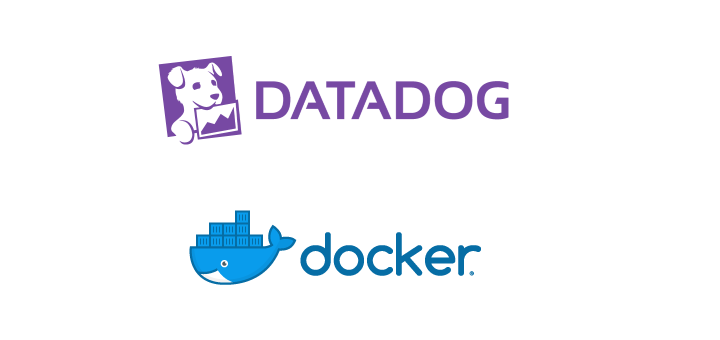
For those who don’t know Datadog is a monitoring and analytics tool for both your infrastructure and applications. You can monitor your application and infrastructure health with this tool. If something goes wrong Datadog can tell you what and when. It can be integrated with all the technologies you use.
Although it makes sense to install it only in the environment where monitoring makes sense for you, typically production but since I installed Docker and ran hello world I wanted to give it a try in order to understand how it works with Docker.
I signed up for 14 Days trial option and followed the suggested setup steps. On the Agent Setup step select Docker
Copy the first command snippet and run it on command prompt. It will pull Datadog agent and install it locally.
You cannot move to next step until the Agent sends some information. So lets run our hello-world container again
The agent has something to report now
Now all my actions inside docker will be reported to Datadog and can be seen from their dashboard
As you can see, the agent is working fine and reporting all required information to Datadog. It is a powerful tool and you can create your own custom dashboard and alerts as needed.